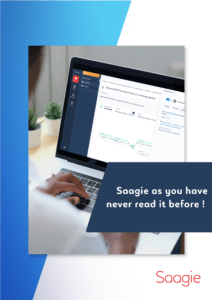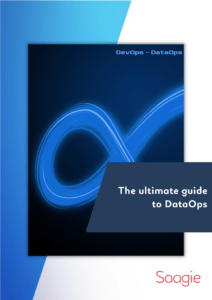With the arrival of the new year, we’re excited to reveal Saagie’s first 2024 advances! 🎉
Since our last update, our team has been hard at work bringing you significant improvements and innovative features.
Dive into the latest news with our first 2024 update: 2024.01 ✨
1. Product Updates (2024.01)
TLDR : To Long Didn't Read
- You can now move a pipeline from one project to another.
- The function for duplicating a pipeline has been improved.
- Pipelines now have an alias in addition to their name, just like jobs.
- Management of the storage space size has been improved.
- You can now also duplicate your app storage spaces.
- When you push your job using a CI/CD process, a link to your job’s source code is now added to your job package.
- You can now log in to Saagie using a single sign-on (SSO) process.
Moving a Pipeline
You can now move a pipeline from one project to another and on a different platform from the pipeline library or its Overview page. Click the kebab menu
Move to… and enter the required information. The moved pipeline keeps its jobs, conditions, pipeline environment variables, versions, instances, logs, alerts, and resource settings.
This avoids you to start from scratch and improves your productivity.
Duplicating a Pipeline
Duplicating pipelines was already possible, but only to make a shallow duplication of it. You can now make a deep duplication of your pipelines.
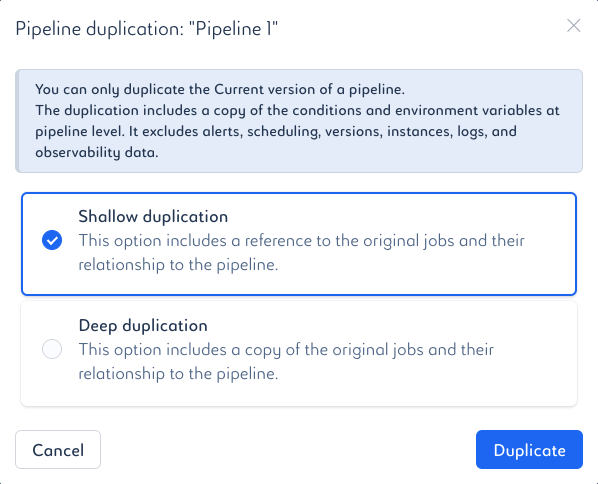
This avoids you to start from scratch and improves your productivity.
Adding an Alias to Your Pipeline
Just like jobs, pipelines now have an alias in addition to their name. A pipeline alias is required and unique to each pipeline in a project.
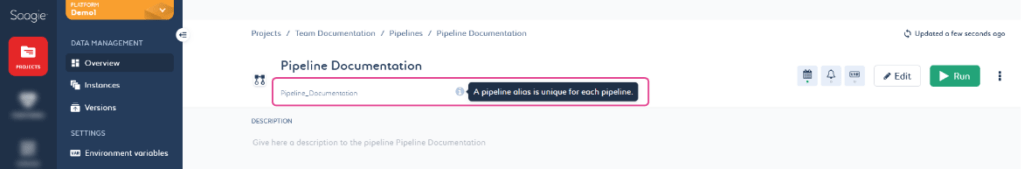
Expanding an App Storage Space
It was already possible to increase the capacity of your storage space, but we have made some improvements to it.
As an administrator, the configuration for your storage space size has changed. When you will launch the latest Saagie installer, you will have to specify the step and maximum size of the storage space. These values will be displayed on your Saagie platform when creating or editing a storage space.
As a user, you can manage the size of your storage space with a slider. Its minimum and maximum size is defined by your administrator when configuring the size of the storage spaces.
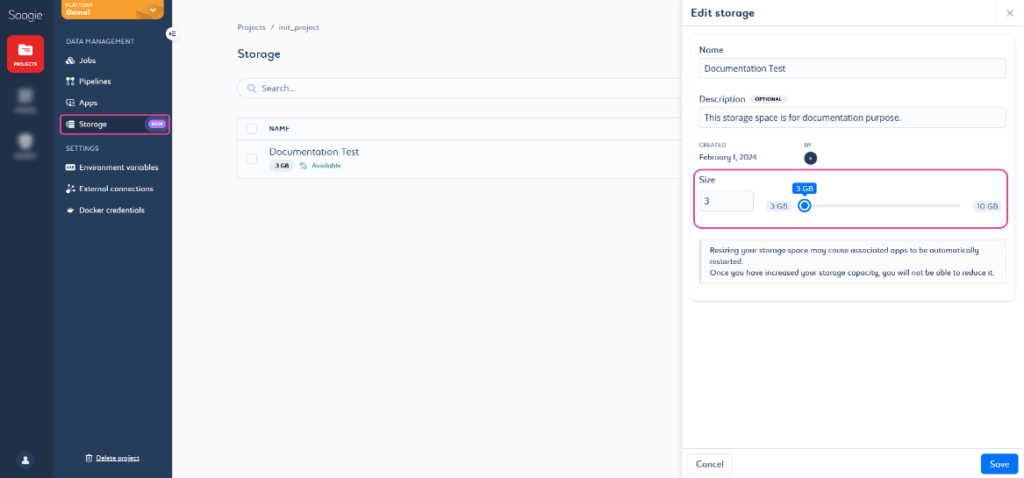
Duplicating an App Storage Space
From the storage space library of your project or app, you can now duplicate a storage space. The duplication includes a complete copy of the original storage space with its contents.
This avoids you to start from scratch and improves your productivity.
Linking the Source Code of Your Job
When you push a job using a CI/CD process, a link to the source code will be automatically added to the package of the job.
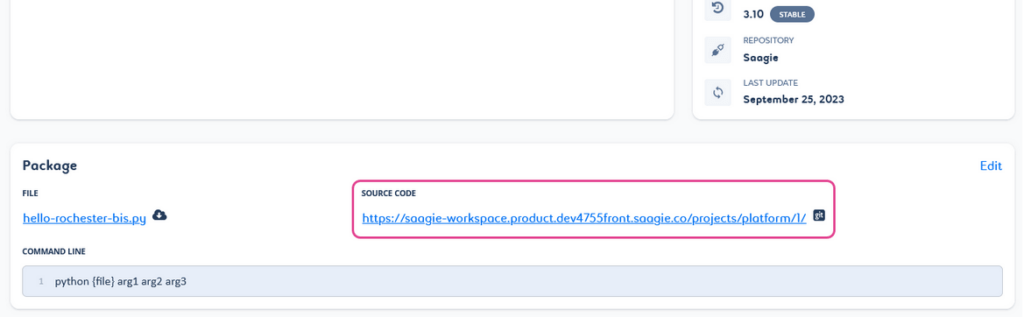
You cannot change this link by hand. Also, if you change your job package via the Saagie platform, the link to the source code will be removed as it is no longer relevant. However, it remains accessible from the corresponding version of your job.
Authenticating to Saagie Using a Single Sign-On (SSO) Process
As an administrator, you can now configure your Saagie platform(s) so that you can log in using SSO. To do so, you must enable the SSO option when upgrading Saagie. When you will launch the latest Saagie installer, answer SSO at the Authentication Mode prompt when configuring the deployment mode.
As a user, once the SSO system has been set up, you will be able to log in to Saagie with the defined identity provider.
2. Saagie Technology Repository Updates
The following technologies have been added in the official Saagie technology repository:
Apps
- Apache Superset: context 3.0 has been added.
- Metabase: context 0.48 has been added.
MLFlow Server : context 0.48 has been added
💡Do not forget to synchronize your Saagie repositories to keep them up to date.
Find all the latest information and platform updates in our doc!